©Copyright Shenzhen Hehejin Industrial Co., LTD. All rights reserved. Site Map






This product is currently suitable for the use of eSmart3 series and Wiser series which are produced from 2020 !





Two type of working modes:
2.The wireless terminal mode, Station (referred as STA mode below), Cloud-Box-M1 can be connected to the router WIFI hotspots, but itself does not accept wireless access.

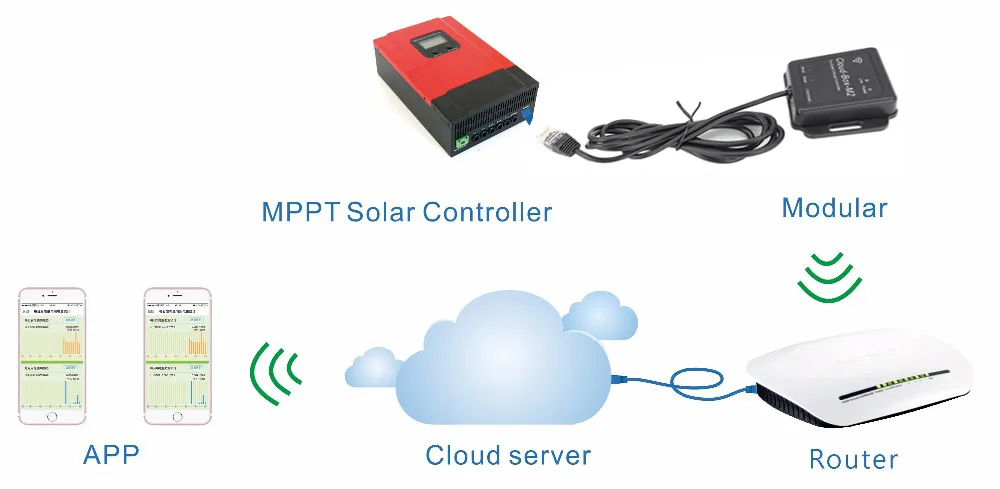
Usage of Key instructions:
Exit/Default Press: Click on button --- Switch to AP/STA mode
Long press for 6~8 seconds---To STA mode, making Cloud-Box-M1 enter to STA pending state(Reset the passwords of router set in last time)
--To AP mode, reinitialize firmware after updating
Reset press: Reset switch.
Status indicator of working mode:
When restarting the power or pressing the Reset button:
If the “signal“ light will continue to shine for 10 seconds, then flashing, it means working in AP mode.
If the “signal” light flashing immediately, it means working in STA mode.
The steps of configuring in AP mode:
1.Ensure Cloud-Box-M1 under AP mode.
2.Search WIFI hotspot--”MyGreen-Solar-XXXX”in mobile, with the password “88888888” to connect the hotspot.
3.Open APP in Mobile or Pad and come to home page, click on the "AP mode" in the upper- left to enter the monitoring center.